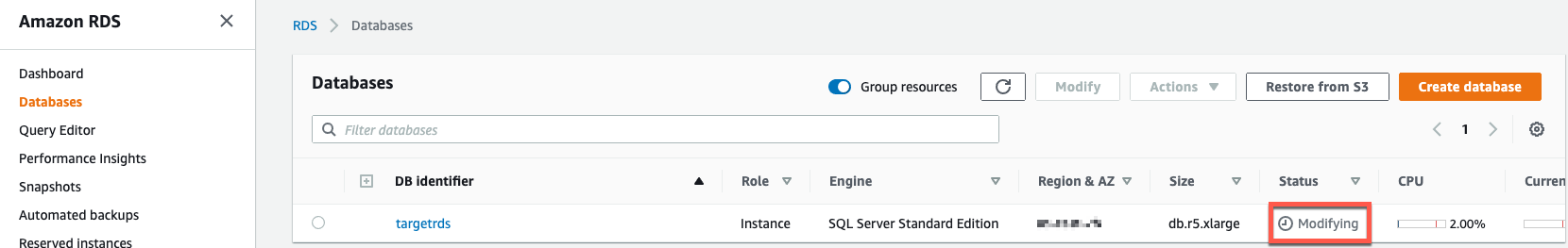Adding the Option Group to the RDS SQL Instance
- In the RDS navigation pane, choose Instances, and then select the Instance that you want to modify
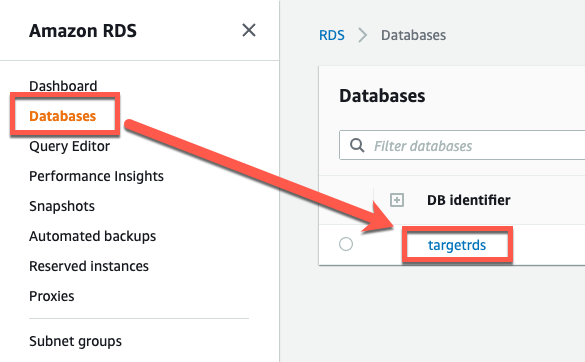
- Choose Modify. The Modify DB Instance page appears
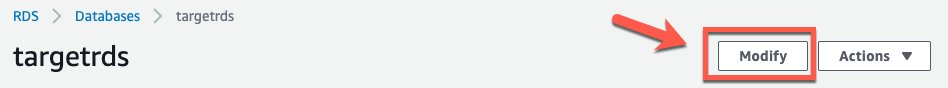
- Under Database options, select the newly created option group under Option group
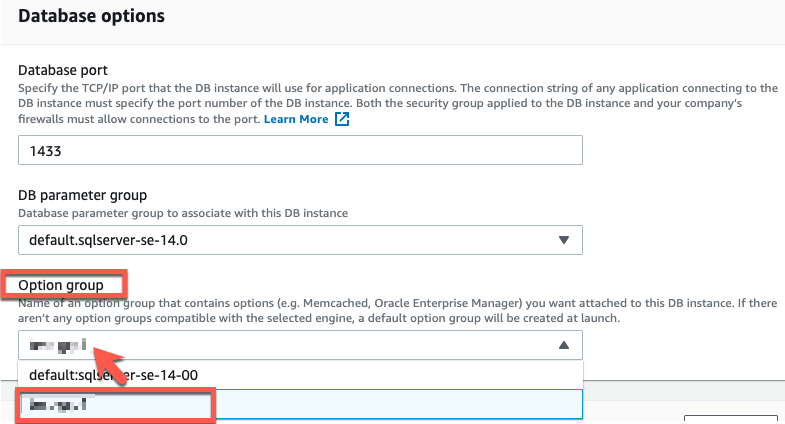
- Click Continue to proceed to the next page

- For the purposes of the demo, choose Apply Immediately so the changes are immediately applied to the Instance
- Click on Modify DB Instance to Continue.
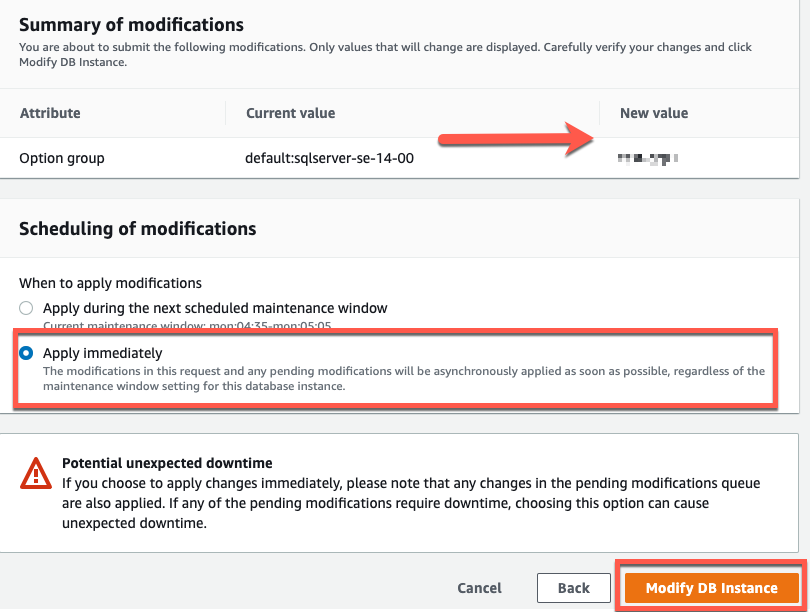
- If you go back to the Instances Section, you would be able to see that the status of the Instace is Modifying, which should change back to Available once complete