Setting Up Schema Conversion Tool
-
Launch Schema Conversion Tool (SCT) within the instance (desktop shortcut):
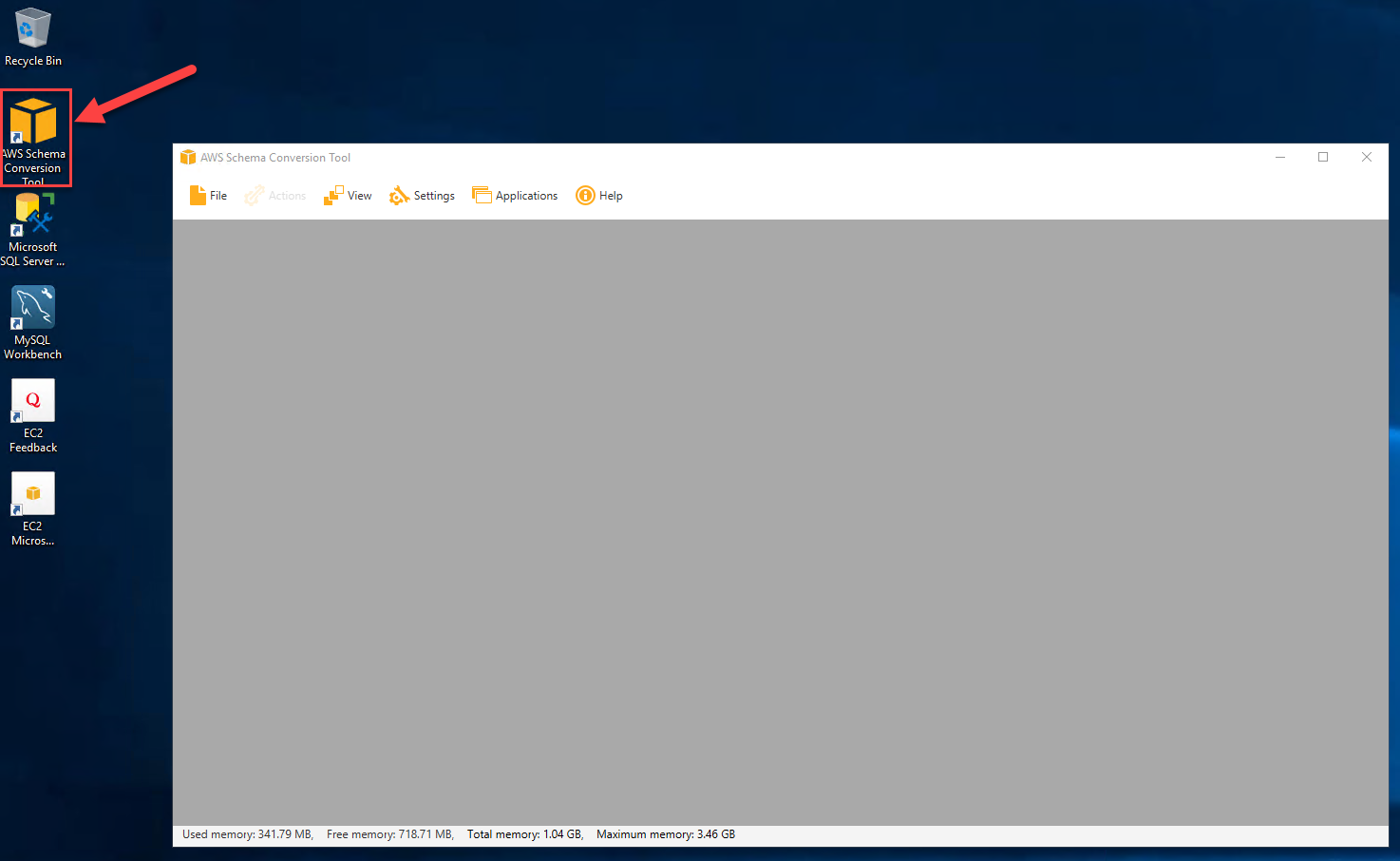
- On initial launch, the New Project Wizard might automatically pop-up, if so, just Cancel
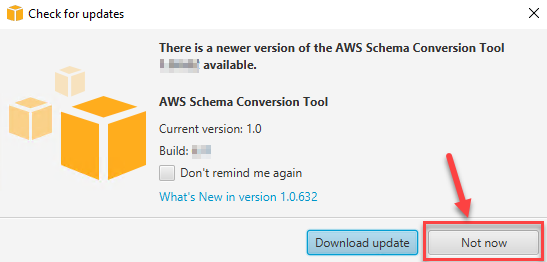
If it prompts to update, just click on ‘not now’
- On initial launch, the New Project Wizard might automatically pop-up, if so, just Cancel
-
Go to File > New Project
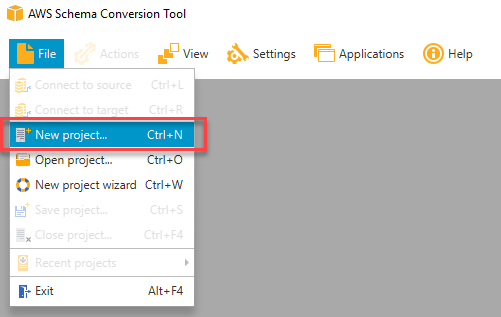
-
In the next screen, you can leave the default values, but you need to properly specify these values:
Setting Value Database Type Transactional database (OLTP) Source database engine Microsoft SQL Server Target database engine Amazon Aurora (MySQL compatible) 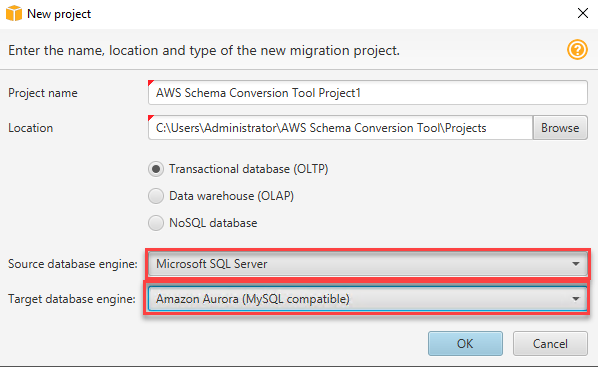
Then click OK -
We now have to specify the drivers for the databases platforms we’re going to be using. Click on Settings > Global Settings
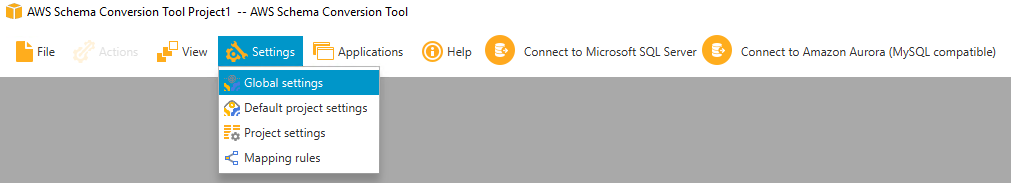
-
On the next screen, click on drivers on the left menu, and then specify these paths:
Setting Value Microsoft SQL Server driver path C:\JDBC_Drivers\mssql-jdbc-7.4.1.jre8.jar MySQL driver path C:\JDBC_Drivers\mysql-connector-java-8.0.17.jar 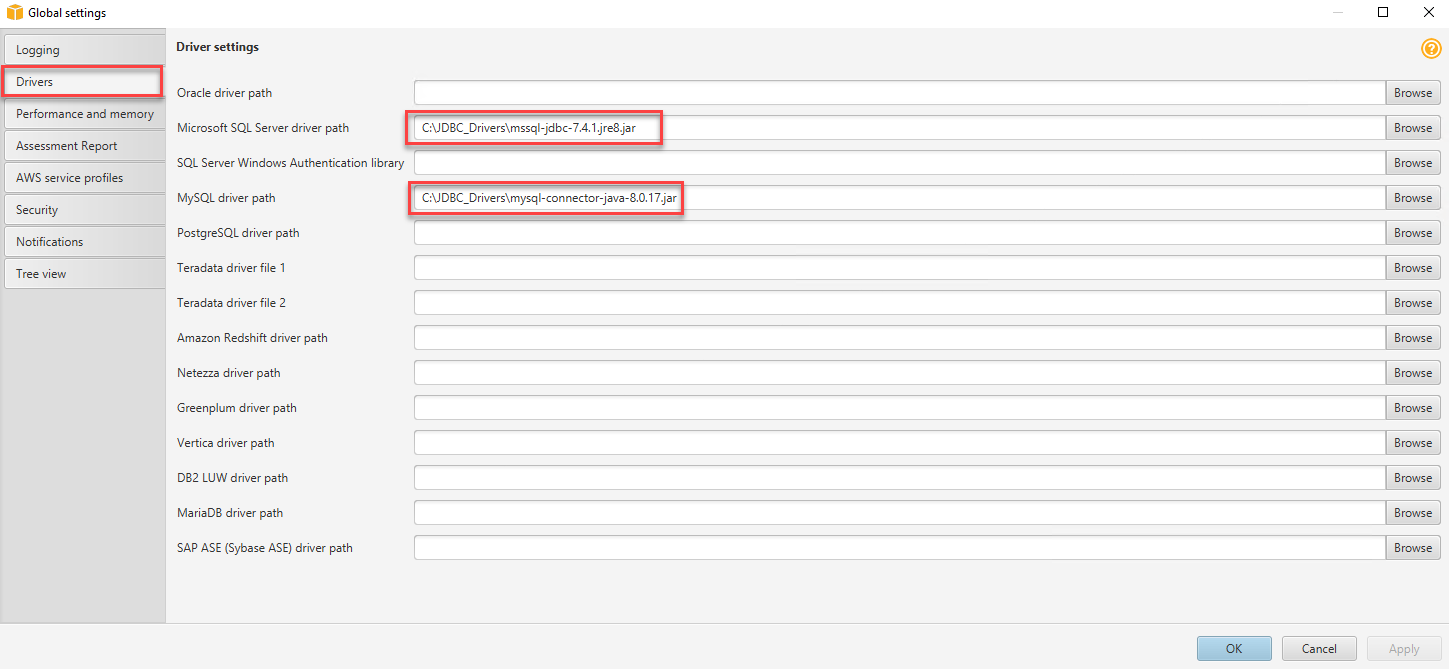
-