DMS - Replication Instance
-
Go to the Database Migration Service (DMS) in the AWS Management Console:
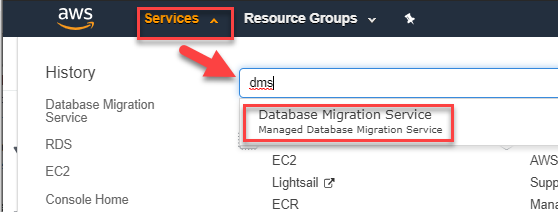
-
Within DMS, to get started, we can first create a new Replication Instance
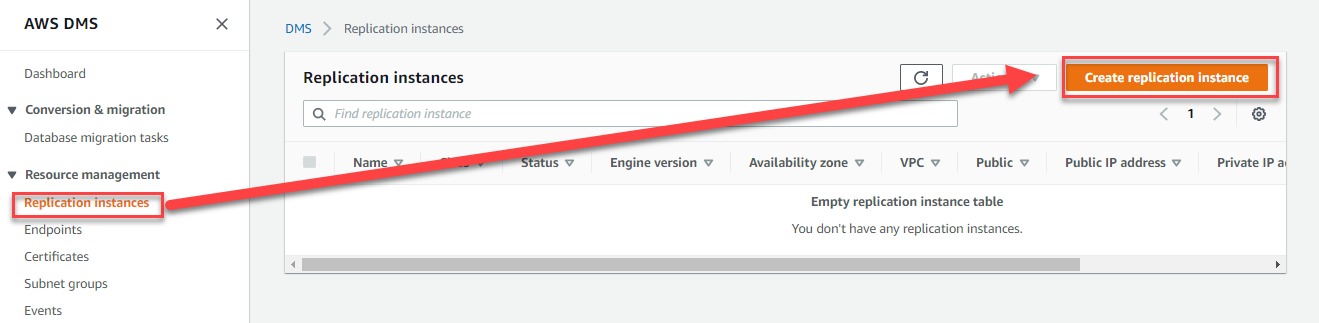
-
On the next screen, you can use these values to configure and create a new Replication Instance
Setting Value Name DMS-Lab Description DMS-Lab Instance class dms.t2.medium Engine version 3.1.4 Allocated storage (GB) 50 VPC (choose your current VPC - should only be 1 available) Multi AZ no Publicly accessible no 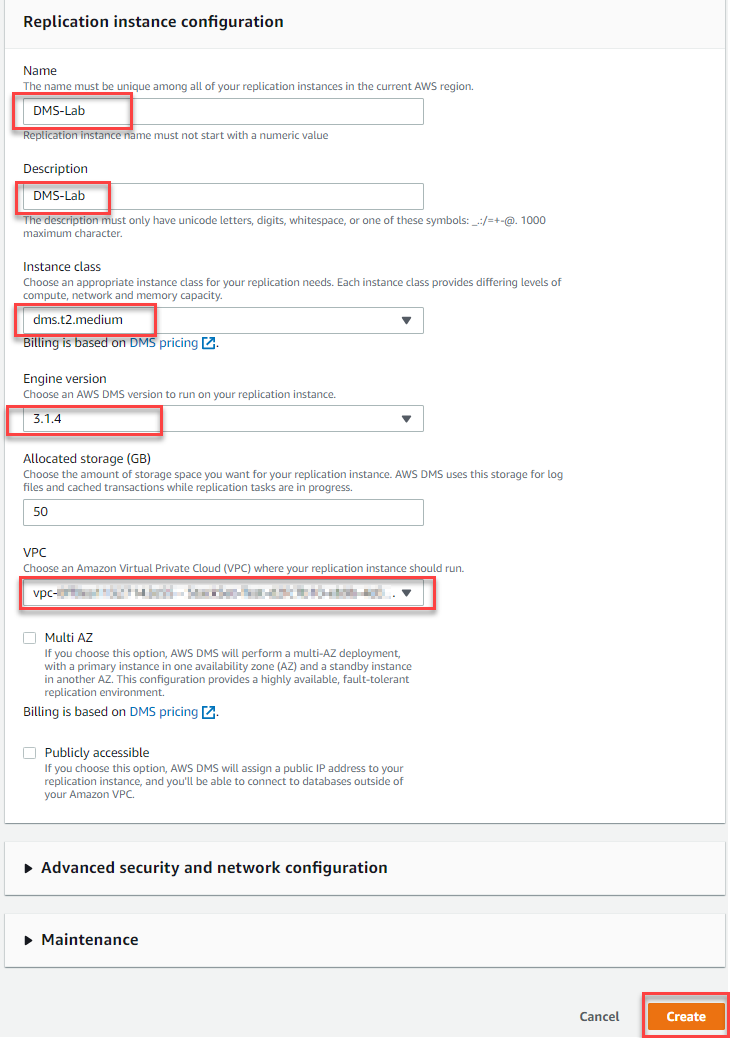
- You can leave all the other entries as default
- Click OK
It takes a few mins to create the Replication Instance, and for it to be in Active state