Creating an Option Group for SQL Server on RDS
- Sign In to the AWS Management Console and open the Amazon RDS console at https://console.aws.amazon.com/rds/
- Make sure you are in the region where the Target RDS is located:
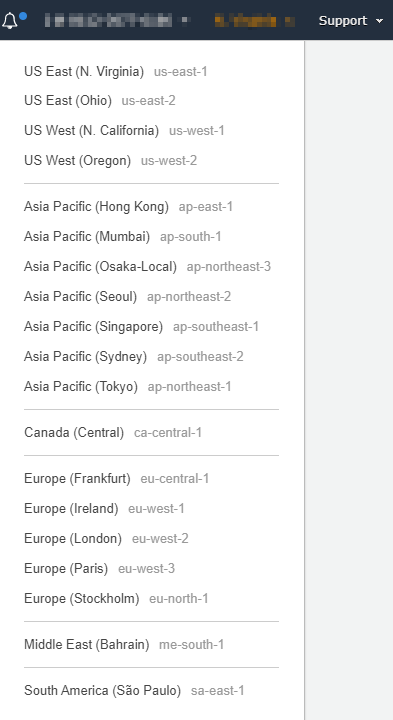
- In the navigation pane, choose Option Groups
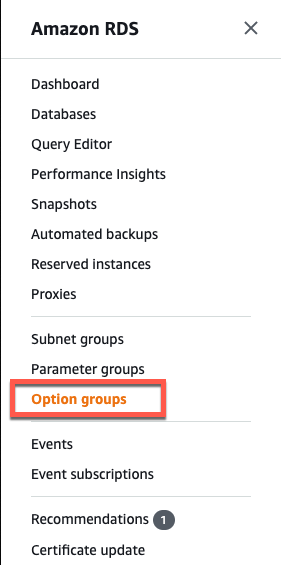
- Choose Create Group

- In the Create option group window, do the following:
- For Name, type a name for the option group that is Unique within your AWS account. The name can contain only letters, digits, and hyphens.
- For Description, type a brief description of the option group. The description is used for display purposes.
- For Engine, choose the DB engine that matches the target RDS SQL Instance
- For Major Engine Version, choose the major version that matches the target RDS SQL Instance
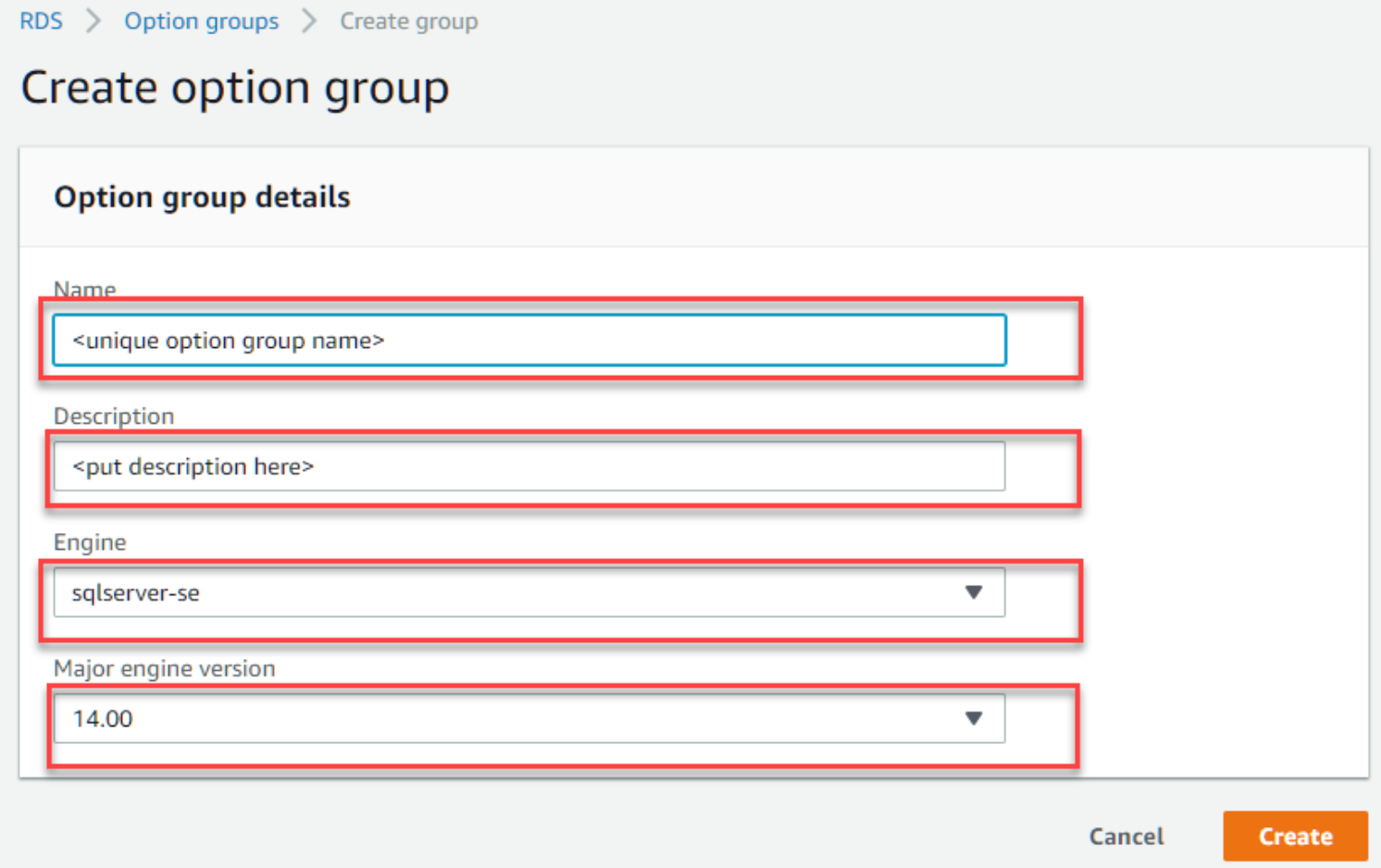
- To continue, choose Create