Target SQL Server on RDS
- Sign In to the AWS Management Console and open the Amazon RDS console at https://console.aws.amazon.com/rds/
- For this lab, the Region where the RDS Instance resides, should match the Target EC2 JumpServer
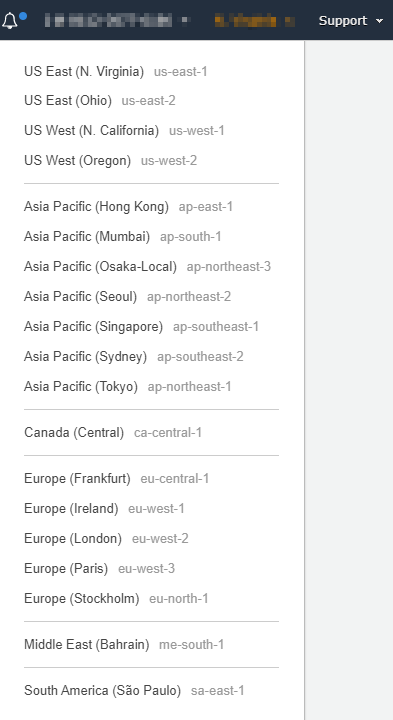
- On the left navigation pane, go to Databases and click on the RDS Instance (for this demo, Name Tag should have targetrds)
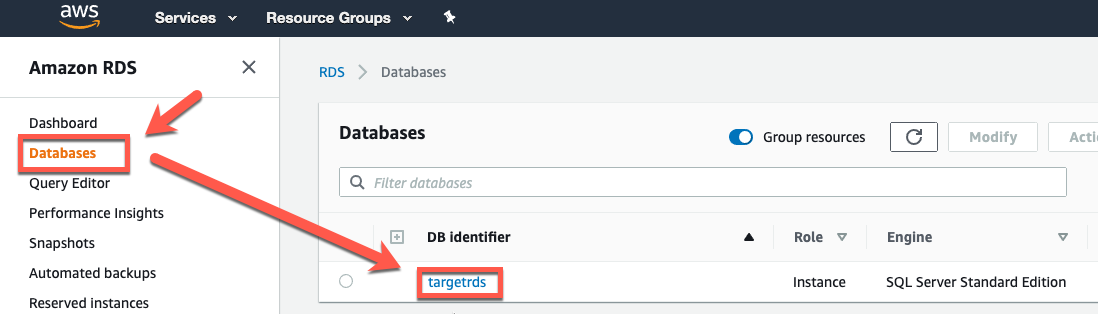
- Under the Connectivity & security Section, grab the EndPoint information, which will serve as the primary connection info for your RDS Instance - it should have targetrds prefix
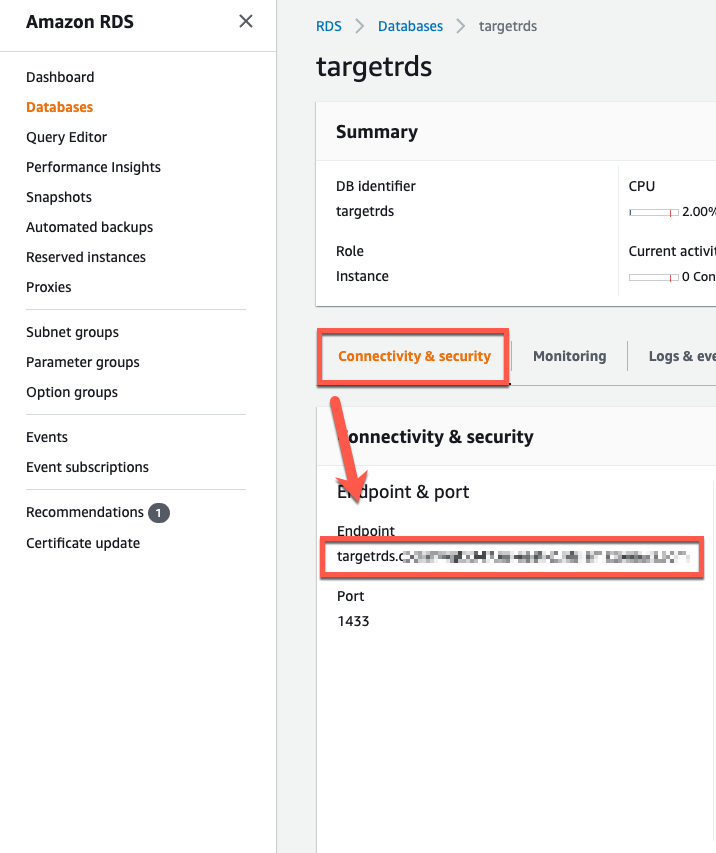
- Password will be given by Facilitator